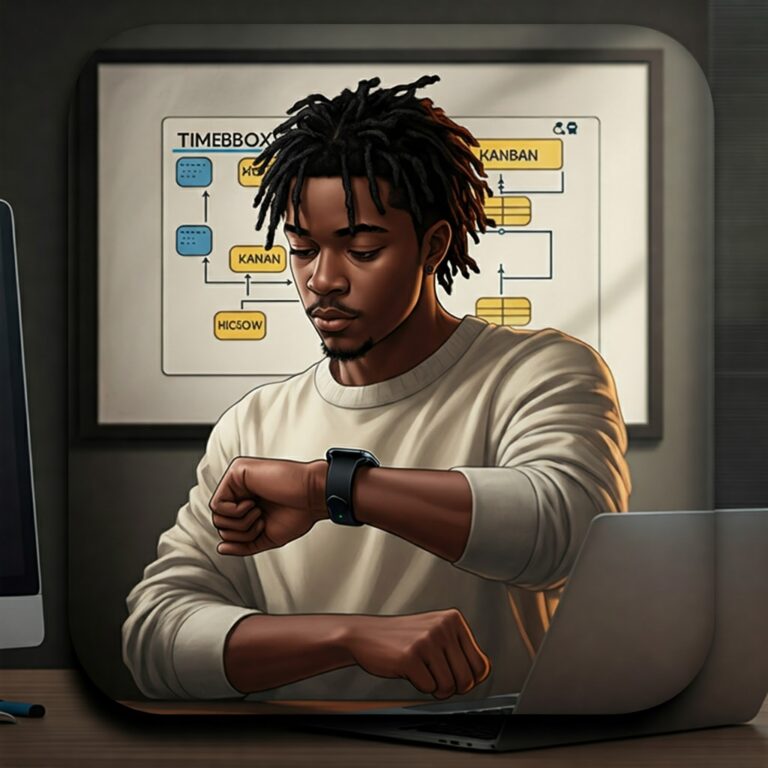I’m about to text my mom the usual, “What time’s your appointment again?”… and it hits me: I’ve asked her that same question five times this month. I open Gemini and—get this—it already knows my preferences from past chats. Not because I pinned anything. Because now… it remembers by default.
So here’s the question I want us to wrestle with today:
When your AI starts building a memory of you—your routines, your style, your quirks—does life finally get easier… or do the privacy hairs on the back of your neck stand up?
Let’s decode what changed, what’s actually stored, how to control it, and (most importantly) how to use it to get real work done.
TL;DR
- What changed: Gemini turned on Personal Memory/Context by default so it can reuse info from past chats.
- Why it matters: Less “re-explaining yourself,” faster answers tailored to you.
- Control it: Toggle Personal Memory, use Temporary Chat for private one-offs (not personalized, not used to train, auto-expires), and manage/delete activity anytime.
- Best use: Save memory for boring loops (formats, constraints, preferences). Keep sensitive stuff in Temporary Chat.
What Actually Changed (Plain English)
Gemini now keeps a lightweight memory of details you share in normal chats—things like your preferred writing tone, “no red-eye flights,” diet constraints, recurring schedules, brand voice, etc. The goal: skip the small talk and make future answers feel like the second meeting, not a first date.
Two important knobs:
- Personal Memory (Default ON): Lets Gemini reuse past context to personalize responses.
- Temporary Chat: One-off private chat that doesn’t personalize and isn’t used to train. It’s kept briefly (for reply/feedback) then goes away. Think of it as your clean room.
My take: Memory is the power. Temporary Chat is the guardrail.
Exactly What You Can Control (Quick Steps)
Note: menu names can vary slightly by device/region—follow the gist.
- Turn Personal Memory ON/OFFOpen Gemini → Settings → Personal context / Your past chats → toggle.
- Start a Temporary ChatIn the chat composer, start a Temporary Chat (look for a “temporary/private” indicator). Use this for topics you don’t want remembered or used for training.
- Review / Delete ActivitySettings → Activity / Keep Activity → view, delete, or set auto-delete (e.g., 3, 18, 36 months). You can nuke single chats or everything.
7 Real Workflows That Actually Save Time
1) Creator Mode (YouTube + Newsletter)
Tell Gemini once: “My tone is conversational, optimistic. Thumbnails: 3–4 bold words. Audience: AI-curious, time-crunched.” Next time you ask for titles/descriptions, it already sounds like you—no re-teaching.
Pro tip: Keep brand rules in regular chats. Use Temporary Chat to try a wild style so you don’t contaminate your main voice.
2) Trip Planning (No More Preference Re-runs)
“Still gluten-free, still no red-eyes, prefer walkable neighborhoods.” The next plan respects those constraints automatically—flights, hotels, and restaurants without the twenty-question dance.
3) Family Admin (Real-Life Constraints)
Right—this one’s personal. I keep a running “family ops” chat: appointment days, pharmacy preferences, school drop-off windows. Weekly plan = faster, because Gemini already knows the hand we’re playing.
Private convo with a relative? Use Temporary Chat so the script doesn’t feed back into your family profile.
4) Code Reviews & Refactors
Teach Gemini your repo conventions once—naming patterns, test style, CI rules—then reuse them for future reviews. Want to prototype a risky approach? Temporary Chat. Keep your main memory clean.
5) Research That Builds on Itself
Set your sourcing rules (peer-reviewed first, then major outlets). Next week, ask for updates—Gemini keeps your standard and outline style.
6) Students & Teachers
Students: tell Gemini your study pattern (Pomodoro, active recall, practice questions first). Teachers: capture rubric language once, get draft feedback aligned to your voice.
7) Creative Briefs That Don’t Drift
For client work, store brand voice, do/don’t words, palette. When you test a new direction (edgy instead of earnest), do it in Temporary Chat so your baseline brief stays intact.
The Good, The Bad, The Guardrails
Why I’m keeping memory ON (mostly):
- Cuts repetitive setup (formats, tone, constraints).
- Feels like a “second brain” for routine tasks.
- Better first drafts = fewer back-and-forths.
Where I go Temporary:
- Anything sensitive or personally identifying.
- Hot takes or experiments I don’t want shaping future answers.
- One-off brainstorms I might discard.
Golden Rule:
Use memory for repeatable patterns. Use Temporary Chat for anything tender, private, or experimental.
Starter Prompts You Can Copy/Paste
1. Channel Voice Prompt
“Remember this for future responses: My voice is conversational, first-person, optimistic. Use short, punchy sentences and concrete examples. Avoid jargon unless I ask. When you propose a title, also give me a 2-line hook and 3 thumbnail options.”
- How it Works: This is a perfect use case for Gemini’s memory and instruction-following capabilities. By telling me to “Remember this for future responses,” you are setting a permanent guideline for our interactions.
- Impact:
- Style & Tone: I will adopt the conversational, optimistic voice and sentence structure you’ve defined.
- Formatting: The instruction to always provide a hook and thumbnail options with a title will become a default part of my output for that specific task.
- Verdict: This will work perfectly. It’s a powerful way to customize my output to match your brand’s voice, saving you significant editing time.
2. Travel Preferences Prompt
“Remember: I avoid red-eyes, prefer 10am–2pm departures, gluten-free meals, and walkable areas near coffee and live music. I like 2 big activities/day max.”
- How it Works: Similar to the first prompt, this uses the memory feature to store a set of personal preferences and constraints.
- Impact: When you ask me for travel-related help in the future (e.g., “Find me flights to Nashville” or “Plan a weekend in Austin”), I will automatically apply these filters. I will search for flights within your preferred time window, look for hotels in neighborhoods that match your description, and build itineraries that aren’t over-scheduled.
- Verdict: This is an ideal use case for personalization. It makes future travel planning much faster and more relevant to your specific tastes.
3. Private One-Off (Temporary Chat) Prompt
“Temporary chat: I’m drafting a sensitive email about a family issue. Give me 3 versions: gentle, direct, and neutral. Do not store or personalize from this.”
Verdict: The prompt is effective. I will perform the task and obey the “do not personalize” command. For maximum privacy, you should manually delete the prompts and responses afterward.
How it Works: This prompt works, but it’s important to understand the nuance.
The core request (“Give me 3 versions…”) is a standard task that I can easily perform.
The instruction “Do not store or personalize from this” is a directive I am designed to respect. I will understand the sensitive nature of the request and will not use the details of your family issue to inform future, unrelated responses.
The “Temporary Chat” Nuance: While I will follow the instruction not to personalize, the prompt itself will still exist in your conversation history. Gemini doesn’t have a formal “incognito mode.” For true privacy and control, your best practice is to delete that part of our conversation after you have the email drafts you need.
FAQ
Does Gemini “sell my information”?
No marketing spin here: use the controls. You can turn off memory, use Temporary Chat, and delete activity. Read the privacy panel in your app; don’t take anyone’s word (including mine)—check the settings yourself.
What if it gets my preferences wrong?
Tell it. “Stop remembering X” or “Update my preference: I do take red-eyes now.” Then prune old activity so it doesn’t creep back in.
Can I run with memory OFF and still get value?
Totally. You’ll lose the “second meeting” speed, but Temporary Chats + well-structured prompts still get you 80% there.
My Bottom Line
I walked in a skeptic and left… cautiously hopeful. Memory makes Gemini feel considerate. Not human—let’s not pretend—but considerate. For my workflow, I’m leaving memory ON for the boring loops and living in Temporary Chatwhen it’s personal.
If you want to see this in action, I break it down in today’s video: “Google Gemini’s NEW Memory Is INSANE 👀 (It Remembers You)”—with live settings walkthrough and real-world demos.